Please select the category below to view some of the most common questions related to that area.
Online Access
How can I access My Account if I subscribed by telephone?
If you provided an email address when you subscribed to New Civil Engineer, a confirmation email was sent to you with a link to create an account online. If you have not yet registered, please register here using the same email address you subscribed with. Your online account will automatically be linked to your subscription.
How do I access subscriber only content?
Subscribers have unrestricted access to all content on the New Civil Engineering website. You will need to sign in using your email address and password and can do so here.
I am having problems accessing subscriber-only content on the website.
To ensure you can access subscriber-only content on our website, please check that the email address that you registered with on the website is the same as the one you used for your subscription.
Visit your My Account page and check that your subscription is showing and is currently live.
Refresh your account by logging in and out again. This should ensure that your subscription details are up to date if they have recently changed.
Check if your subscription has lapsed. To check your status, please go to your My Account page, which will show your subscription status.
If this does not answer your question, please get in touch.
App FAQs
Where can I get the New Civil Engineer App from?
The App is available on iOS and Android devices. Please search for 'New Civil Engineer' on your phone or tablet.
I am a NCE subscriber or ICE member, how do I log in when I go to the App?
When you go into the App you will see available issues of New Civil Engineer. Click on a cover, you will then be promoted to login using the email address and password you use to access either the New Civil Engineer or ICE websites.
I have forgotten my password, how do I reset it?
To log into the App on your phone or tablet, you will need the email address and password that you use to access the New Civil Engineer or ICE websites. If you need to reset your password, please do this directly on the relevant website. Please allow up to 20 minutes for the new password to sync with the App although it is normally immediately.
How do I read an article within the App?
You can either swipe left or right to move forward and backwards in an issue or use the navigation menu in the top left of the app to find a section you want to read. Click on the section and you will jump there within the App.
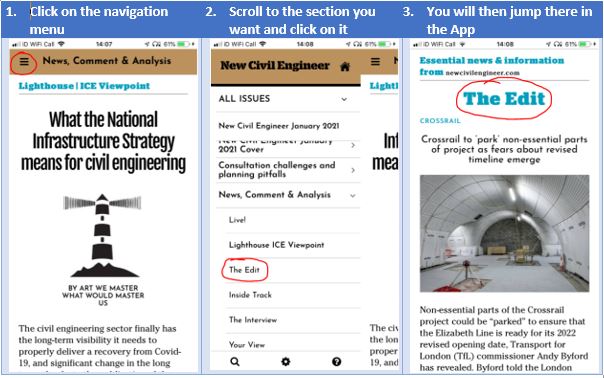
How do I delete a downloaded issue from my phone or tablet?
You can manage your downloads from within the App. Simply click on the menu in the top left of the App, click on the cog at the bottom of the screen and then click on Manage downloads. You will then see a list of all issues downloaded, click the dustbin to the right of any issue to remove it.
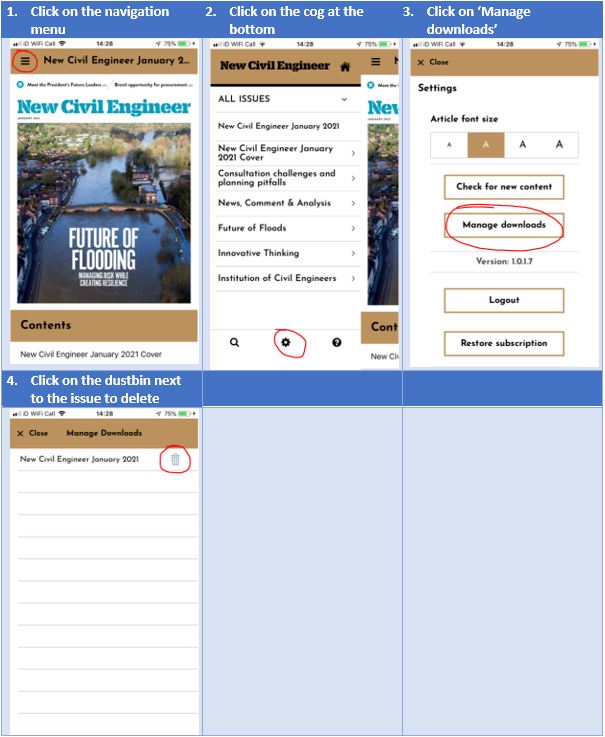
Can I turn off auto downloads to my phone or tablet?
No, but you can manage your downloads, please see ‘How do I delete a downloaded issue from my phone or tablet?’ for details.
Can I change the font size within the App?
You can change the font size from within the App. Simply click on the menu in the top left of the App, click on the cog at the bottom of the screen and then click on your preferred font size by selecting a letter ‘A’.
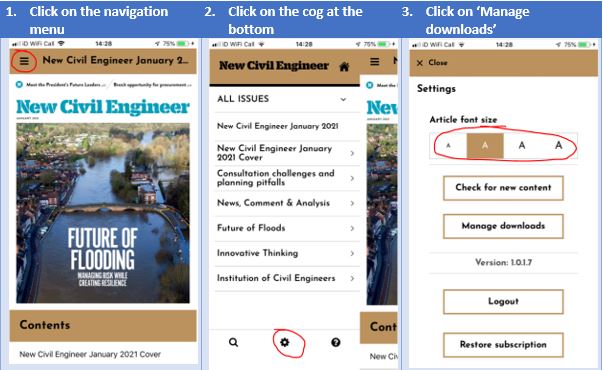
I am an ICE member, how do I switch to digital and stop print issues being sent to me?
Switching is easy, please visit ice.org.uk/switch and update your preferences from within myICE.
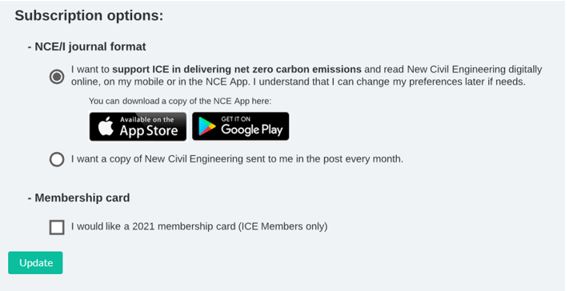
I am an ICE member and want to read the issue on my computer and not my phone or tablet, how do I do that?
If you have opted in to receive marketing from ICE, New Civil Engineer will email you as issue becomes available. Within each email, a link will be included exclusive for you to access that will take you to the issue without needing to login.
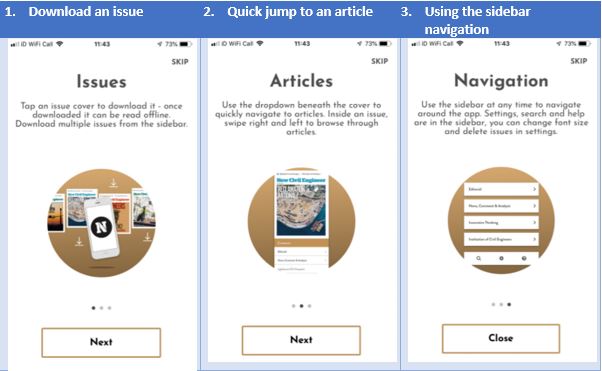
ICE Members
I am a member of the ICE, how do I access the subscriber content?
As you are an ICE member, you get unrestricted access to subscriber content here. To access the content, please follow the following easy steps:
- Visit our website and click on LOGIN/REGISTER
- Enter the email address and password you use to access your MYICE
Register here and start accessing our the subscriber content now.
If this does not answer your question, please get in touch.
Updating Information
How can I change my delivery address?
Log into the My Account area and click on "Contact Details" where you can then enter your new delivery address.
How can I update my newsletter preferences?
Log into the My Account area and click on "Newsletters" where you can update your preferences
How can I find out the expiry date of my subscription?
Log into the My Account area and click on "Subscriptions" where you can view your subscription information
How can I view the digital archive?
Log into the My Account area and click on "Digital Editions" where you can view the digital archive
If this does not answer your question, please get in touch.
My Subscription
How do I renew my subscription?
If you pay for your subscription by direct debit or continuous credit card, your subscription will automatically renew when it is time
If you don’t have an auto-renew enabled, we will contact you before the expiry date of your subscription to ensure that your renewal is taken out in good time and so that you don’t miss out on any news or information from us.
If you wish to renew at any other time, this can be done by logging into your online account.
Where can I find my subscriber number?
This can be found by logging into your account online or on any communciations we have sent you about your subscription (such as an invoice or payment receipt)
How can I find out the expiry date of my subscription?
Log into the My Account area and click on "Subscriptions" where you can view your subscription information
How can I view a receipt or invoice that I have requested?
You can view and download any invoices or receipts relating to your orders online. Simply log in to your account here and click on "Documents"
How can I cancel my subscription?
Our full terms and conditions including information about renewals, cancellations and our 30 day money back guarantee can be found here.
If this does not answer your question, please get in touch.
Group Subscriptions
Can I order more than one subscription?
Yes, and we offer heavily discounted prices for New Civil Engineer group subscriptions.
NCE Group subscriptions allow teams of 5 or more to receive all the benefits of an individual subscription and additional resources for managers to get the most from their teams.
To find out more about New Civil Engineer group subscriptions please visit our Corporate Subscription page here.
If this does not answer your question, please get in touch.
Payment
How can I view a receipt or invoice that I have requested?
You can view and download any invoices or receipts relating to your orders online. Simply log in to your account here and click on "Documents"
Are my payment card details secure if I subscribe online?
Yes. All the information you provide is encrypted using industry standard SSL (Secure Socket Layer) technology.
What's the benefit of paying by Direct Debit?
Direct Debit is a continuous payment method available in the UK which means that you do not need to remember to renew your subscription each year.
Our direct debit standard subscription price is lower than when paying by Credit Card.
Your payments are covered by the Direct Debit Guarantee.
Can I pay in a currency other than sterling (GBP)?
We currently only offer payments in sterling. If you make a payment from outside the UK, you will automatically be charged at the prevailing exchange rate.
Do you charge VAT on your digital subscriptions?
VAT is not charged on digital subscriptions (or the digital portion of a bundled subscription). The prices advertised on the website is the total amount you pay.
If this does not answer your question, please get in touch.
Delivery
When should my copies arrive?
New Civil Engineering is published every month i.e 12 times a year. If you have not received a particular issue, please contact us. If you have a digital subscription with New Civil Engineering, you can view a digital edition of the magazine here, which is available before the print edition.
How can I change my delivery address?
Log into the My Account area and click on "Contact Details" where you can then enter your new delivery address.
If this does not answer your question, please get in touch.